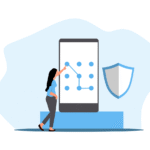Your internet used to meet your needs. You could check social media and stream a TV show whenever you wanted without trouble. Now, since working from home, you’re finding your internet service more frustrating: it’s too slow when you want to send and receive large work files, or erratic when you take part in video meetings. Here’s help.
Blame your service provider
Ah, the familiar pastime – blaming someone else. The problem could be with your provider.
Yes, it’s a good idea to keep your expenses low, and that budget internet provider may not have been a problem in the past. But internet service providers (ISPs) may save money by buying less bandwidth. Bandwidth impacts the data transfer rate, which makes a difference in downloads and connectivity. ISPs might also oversell their capabilities, betting that everyone won’t be online at the same time. Yet, now, everyone is!
Switching to a higher-quality ISP can help address your connectivity concerns. It’s a good idea to find out what kind of connectivity they’re offering, too.
Some people are fortunate to live in places with full-fiber connections. This new technology uses fiberoptic cable to send more data, more quickly. Other people have to rely on providers using copper cables. Copper cables are old school and designed to carry call data as electrical pulses. The further your internet signals travel, the more your signal strength falters.
If poor wired infrastructure to your home is the issue, swap instead to point-to-point Wi-fi, 4G, or 5G. For instance, for Wi-fi, you’d install a Wi-fi dish on your roof pointing to a nearby wireless provider. With a 4G connection, you’d be using cell phone towers. 5G is the same, but you’ll find it faster if it’s available.
Redundancy is another way to go. Your existing wired connection may be fine most of the time, but you’ll have a backup in place. You can roll over to the 4G option if the wired internet goes down.
Sorry, the problem’s at your end
It’s possible the root of your internet problems is right there in your home or neighbourhood. You are no longer the only person using your internet connection. You could be trying to download something on one computer while your partner is taking a video call. Maybe you also have kids online in an online classroom or looking for a supply llama in Fortnite.
Even if you’re only trying to watch Netflix, just as you used to, you might notice you’re lagging more than before. There are probably more neighbours on their Wi-Fi, too, which can result in congestion in your area.
If you can switch to a 5 GHz connection, do so. The speed will improve. Plus, you’ll find you’re not in competition with as many others, as many home Wi-Fi setups are on the 2.4 GHz frequency.
There’s a solution out there
The solution to your work-from-home internet woes will vary. It depends on your location, what’s around, and the internet service options available.
You don’t have to troubleshoot your internet on your own. There’s no one-size-fits-all solution, but our tech experts can help find the right fit for your needs. Contact us today 1-866-563-2771.